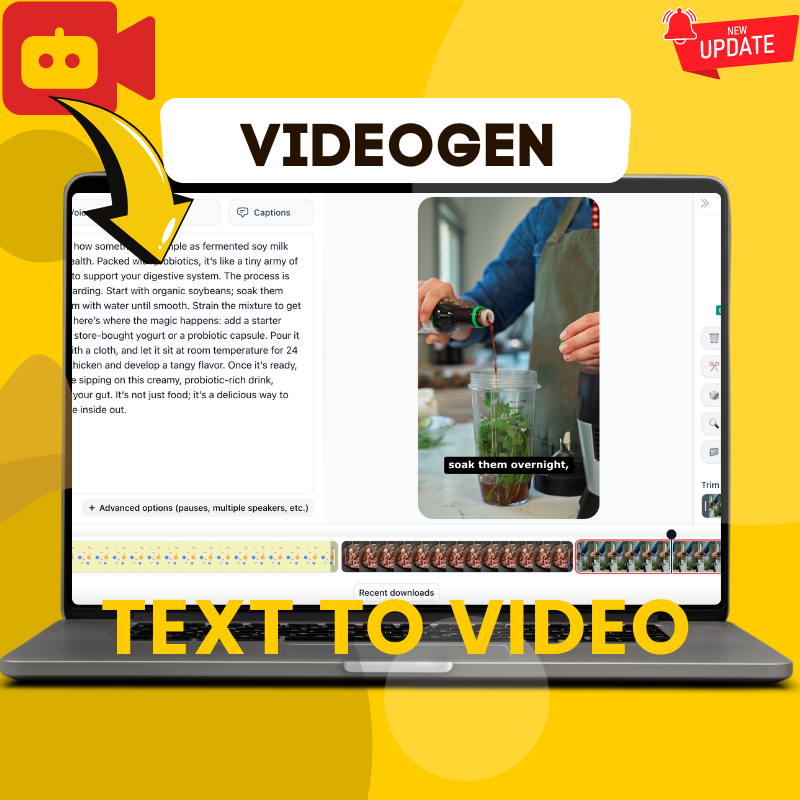Have you ever wanted to create a professional video on complex topics, like mental health, without any technical skills or video editing experience? Look no further than InVideo AI 2024, the best Text to Video AI Video Generator available. In this article, we’ll walk you through how InVideo AI can turn your simple prompt into a stunning, high-quality video effortlessly.
Why Choose InVideo AI?
InVideo AI makes video creation accessible for everyone. Whether you’re an educator, content creator, or entrepreneur, this tool allows you to produce videos without needing advanced editing skills. Here’s why it’s the best choice for generating text-to-video content:
- AI-Driven Automation: Simply input your text, and the AI takes over. It analyzes your prompt and generates a complete video tailored to your needs, including script writing, footage selection, voice-over, and subtitles.
- Customization Options: You can easily edit any part of the video using text commands. Need to change a scene or add subtitles? Just type your request, and InVideo AI will make the necessary adjustments.
- Extensive Media Library: With access to over 1 million video clips, InVideo AI ensures your video content will always be rich and visually appealing.
- Voice Cloning: Want to use your own voice in the video? InVideo AI allows you to clone your voice by uploading a 30-second sample, making your videos more personalized.
How to Create a Video Using InVideo AI
Let’s say you want to create a 3-minute video on cognitive behavioral techniques (CBT) for managing anxiety. With InVideo AI, all you have to do is follow these simple steps:
- Enter Your Prompt: Start by typing a clear prompt. For example:
- “Create a 3-minute video explaining cognitive behavioral techniques for managing anxiety. Use a calm and professional voice. Make the video in English and provide quick, practical examples.”
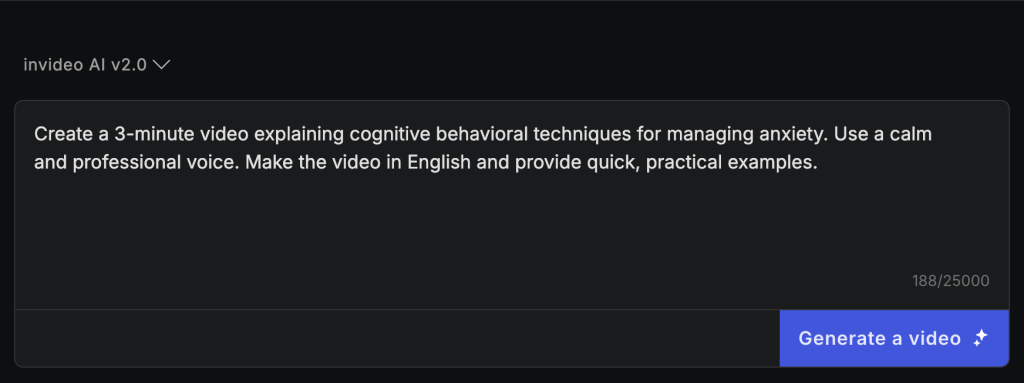
- Specify Your Audience: InVideo AI will ask a few questions to refine the content. For instance, you can choose to target anxiety sufferers, mental health enthusiasts, or self-help seekers. This allows the AI to tailor the content to the right audience.
- Choose the Tone and Style: Select the style of your video—calm, professional, or informative. In this case, we chose “calm” for a professional, empathetic tone.
- Platform Selection: Whether you’re creating content for YouTube, Instagram, or LinkedIn, InVideo AI optimizes the video for your selected platform.
- Generate Your Video: After setting your preferences, click “generate,” and watch as the AI creates a complete video. It will script the narration, select relevant footage, add voice-over, and even include subtitles.
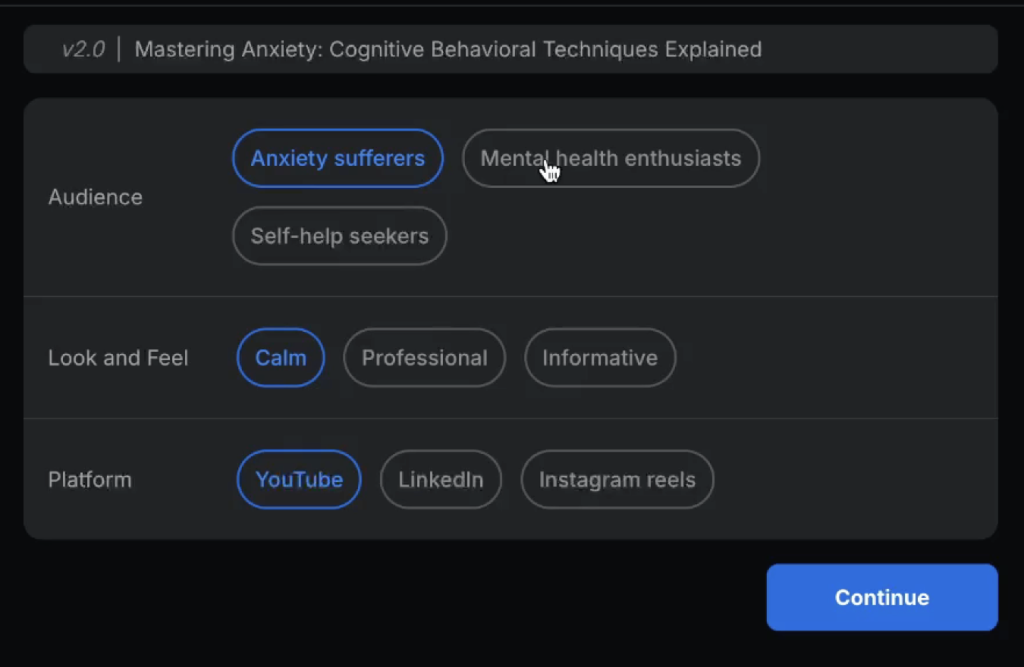
Read more: Top AI Tool for Effortless Video Creation: Meet VIDEOGEN – The Best Text to Video Generator in 2024
Editing with Text Commands
One of the standout features of InVideo AI is its text-based editing system. Want to make changes after the video is generated? Simply type in your commands. For example:
- To change the opening scene:
- “Change the opening scene to a person practicing deep breathing.”
- InVideo AI will instantly swap out the footage to match your request.
- To add subtitles:
- “Add subtitles.”
- The AI will generate and sync the subtitles automatically.
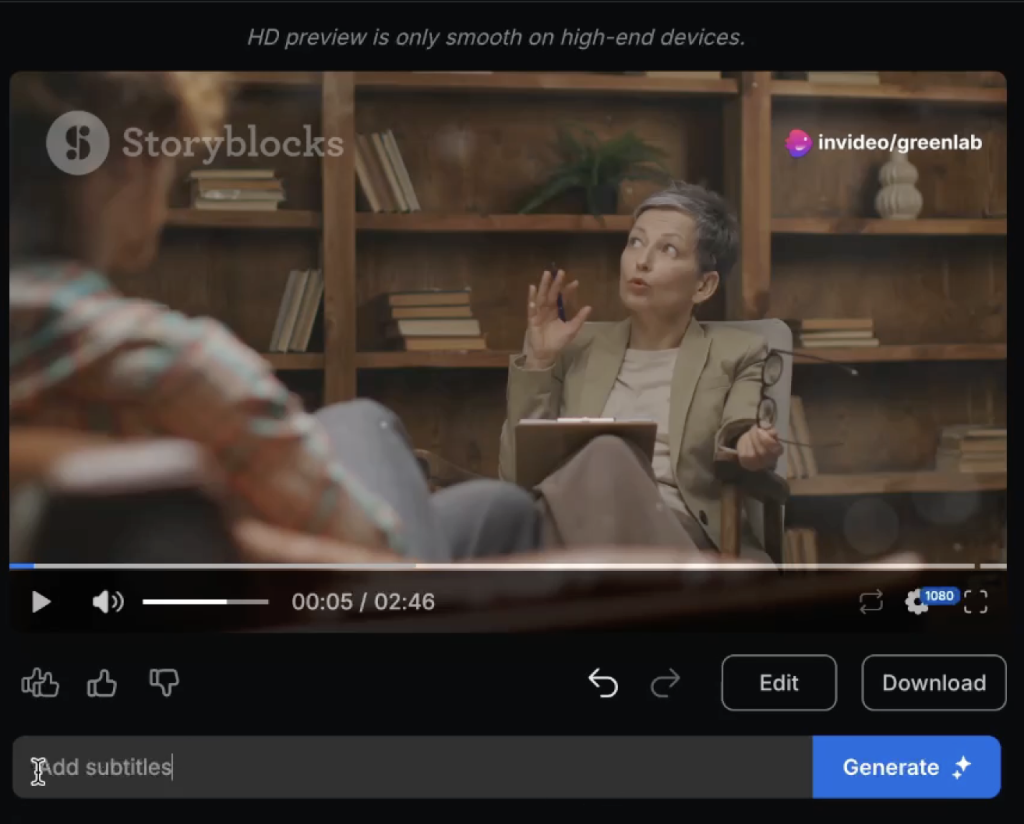
Voice Cloning and Personalization
If you want to add a personal touch to your videos, InVideo AI also supports voice cloning. Upload a short audio clip of your voice, and the AI will clone it for use in your video. This feature is perfect for creating more engaging and relatable content.
Creating Mental Health Content with Ease
If you’re looking to create impactful videos on mental health topics such as CBT for anxiety, InVideo AI simplifies the entire process. For example, if you create a video on anxiety management, the AI-generated script could look like this:
“Today, I’m diving into how you can manage anxiety using cognitive behavioral therapy, or CBT. If you’ve been feeling overwhelmed or anxious, you’re not alone. Stick around for some practical tips that might help you regain your peace of mind.”
In just a few minutes, you’ll have a fully generated video with accurate information and a professional voice-over.
Maximize Your Content Creation
InVideo AI isn’t just for mental health topics; it can be used to create videos on any subject. Whether you’re building tutorials, marketing content, or educational videos, InVideo AI will speed up your process while ensuring high-quality results.
And if you want to get the most out of InVideo AI, consider going for a Premium plan. Right now, you can use the code invideoAI50 to double your video generation minutes during the first month of your subscription.
Conclusion
If you’re serious about creating professional, high-quality videos on topics like mental health—without spending hours editing—InVideo AI is the perfect tool for you. Let the AI handle the heavy lifting so you can focus on what matters most: creating impactful, engaging content.
Start your journey today with InVideo AI at futureaisun.com and revolutionize the way you make videos! And don’t forget to subscribe to the Future AI Sun YouTube channel for more AI tools and content creation tips!