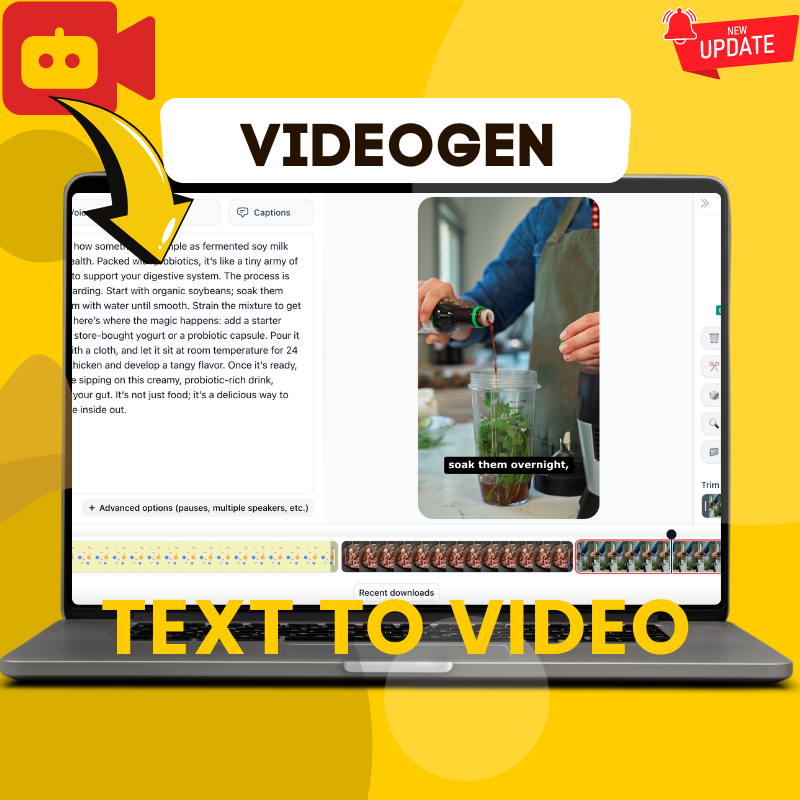Are you looking to create videos that go viral and get millions of views? In this guide, we’ll show you how to use text to image tools and AI platforms to make engaging, creative content quickly. If you’re ready to explore how to combine animals and military weapons into fun, eye-catching visuals, read on to learn how you can do it in just 10 minutes.


Step 1: Start with ChatGPT
To begin, you’ll need access to ChatGPT. This AI tool helps generate ideas, scripts, and commands for your videos. You can visit chatgpt.com to get started.
Here’s what we’ll do:
- Ask ChatGPT to create a hybrid between an animal and a military weapon.
- Use the command provided by ChatGPT, which we will place in the video description and on our website.
Image 1: Create an image of a wolf and a battle tank facing each other in a dense, foggy forest. The wolf stands alert, its sharp eyes glowing through the mist, while the tank looms in front of it, its heavy armor barely visible in the fog. The thick forest trees and rolling mist create an eerie, suspenseful atmosphere, with both the wolf and the tank in clear focus amidst the dense fog.
Image 2: Create an image of a hybrid creature combining the features of a wolf and a battle tank, set in the foggy forest. The creature has the agile body of a wolf, but its limbs and back are reinforced with heavy tank armor, complete with a cannon mounted on its back. The misty forest backdrop enhances the creature’s mysterious and powerful presence as a fusion of natural agility and military strength.
Video: The wolf and the tank rush towards each other, and upon impact, they merge into a single hybrid creature, combining natural instincts with armored power.
This step sets the foundation for our video by giving us a unique concept that stands out.
Step 2: Use Leonardo AI for Image Creation
After generating the command in ChatGPT, the next step is to go to Leonardo AI. You can sign up for an account and log in through the link in the video description. Leonardo AI allows you to create custom images from commands.
Here’s what to do:
- Enter the command generated in ChatGPT.
- Click to create the image. If you’re on a paid plan, you can unlock more features and credits for higher-quality images.
- Once the image is generated, you can choose from different versions. If you’re not happy with the quality, simply recreate the image.
For example, I created an image combining a wolf and a tank, and after adjusting, I got a version that I was satisfied with. You can do the same to perfect your visuals.


Step 3: Create the Video Using KlingAI
Now that you have your text to image creation, it’s time to turn it into a video. Go to KlingAI (link in the description), where you can use the “Image to Video” function to transform your images into an animated video.
Here’s the process:
- Upload the images you created using Leonardo AI.
- Choose how many seconds the video will be, based on your available credits.
- Optionally, copy the ChatGPT command into KlingAI to further enhance the video with additional text.
Once you’re done, click “create video,” and in a few minutes, you’ll have a fully animated video ready to download.
If Kling AI takes too long, alternatives like Luma AI or Haiper AI also work well for creating similar videos.
Read more: Make Money With TikTok: Generate Sea Creature Videos With AI
Step 4: Add Sound Effects with ElevenLabs
To make your video even more engaging, you can add sound effects using ElevenLabs. This platform provides voice and sound customization features that enhance your video.
Simply:
- Sign up for ElevenLabs and choose a plan that fits your needs.
- Use it to add sound effects, like animal roars or machine noises, to your hybrid creature.
- You can even use voice-changing features to create unique narration for your video.
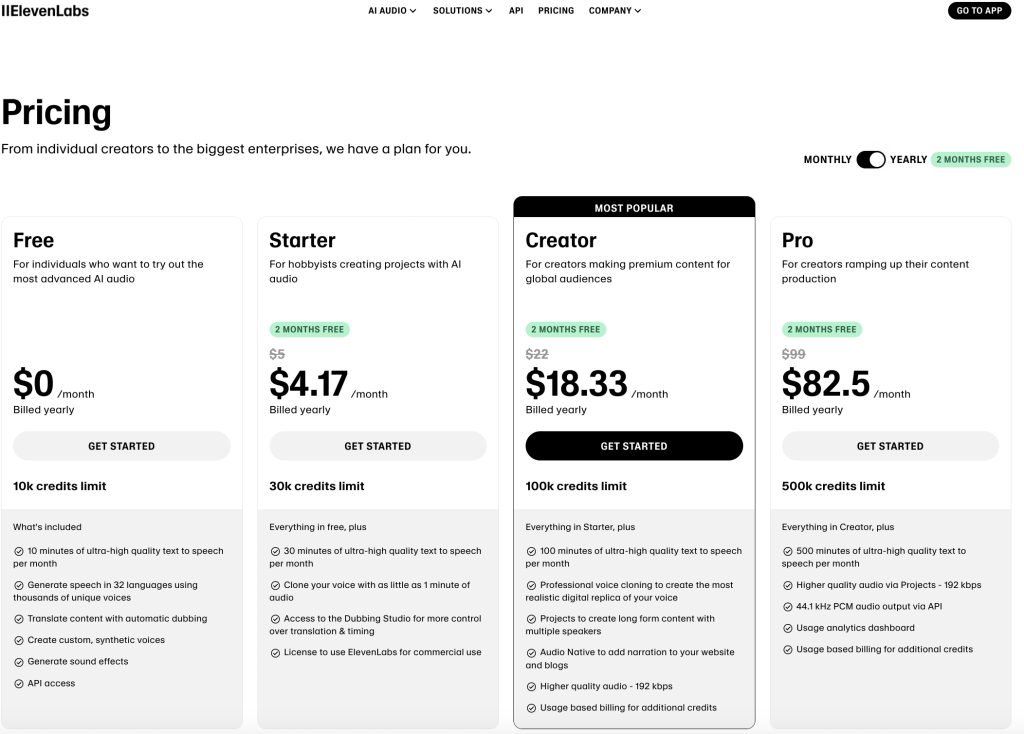
Step 5: Edit the Videos Using CapCut
With all your video clips and sound effects ready, it’s time to edit your viral hybrid animal video using CapCut, a beginner-friendly video editing tool.
- Import your video clips into CapCut and arrange them on the timeline. Start with the original animals, then transition into the hybrid transformation, and finally showcase the solo shot of the hybrid. This order keeps the narrative clear and exciting.
- Add smooth transitions between the clips to make the shifts seamless. Use CapCut’s wide range of transition effects to create a polished look.
- Speed up the first part of the video where the animals meet, to keep the pacing energetic and captivating.
- For narration, head back to ElevenLabs to create a voiceover. Just type your script into their Text to Speech tool, select a friendly voice, and generate the audio. Once done, import the voiceover into CapCut and sync it with your video clips for a professional touch.
- Background music is essential for adding emotional depth to your video. You can find royalty-free tracks on YouTube’s audio library or Pixabay. Adjust the music volume so that it complements your narration without overwhelming it.
- To make the video more engaging, add animal sound effects like roars, growls, or nature sounds. Sync these effects with the visuals to create a more immersive experience for your viewers.
Conclusion: Easy Steps to Viral Success
Using text to image technology from platforms like ChatGPT, Leonardo AI, KlingAI, ElevenLabs, and Capcut you can easily create viral-worthy content in just a few steps. Whether you’re combining animals and military weapons or creating something entirely new, these tools allow you to create high-quality videos quickly.
If you found this guide helpful, be sure to check out more tips on our website futureaisun.com. And don’t forget to subscribe to the Future AI Sun YouTube channel for more AI tools and content creation tips!