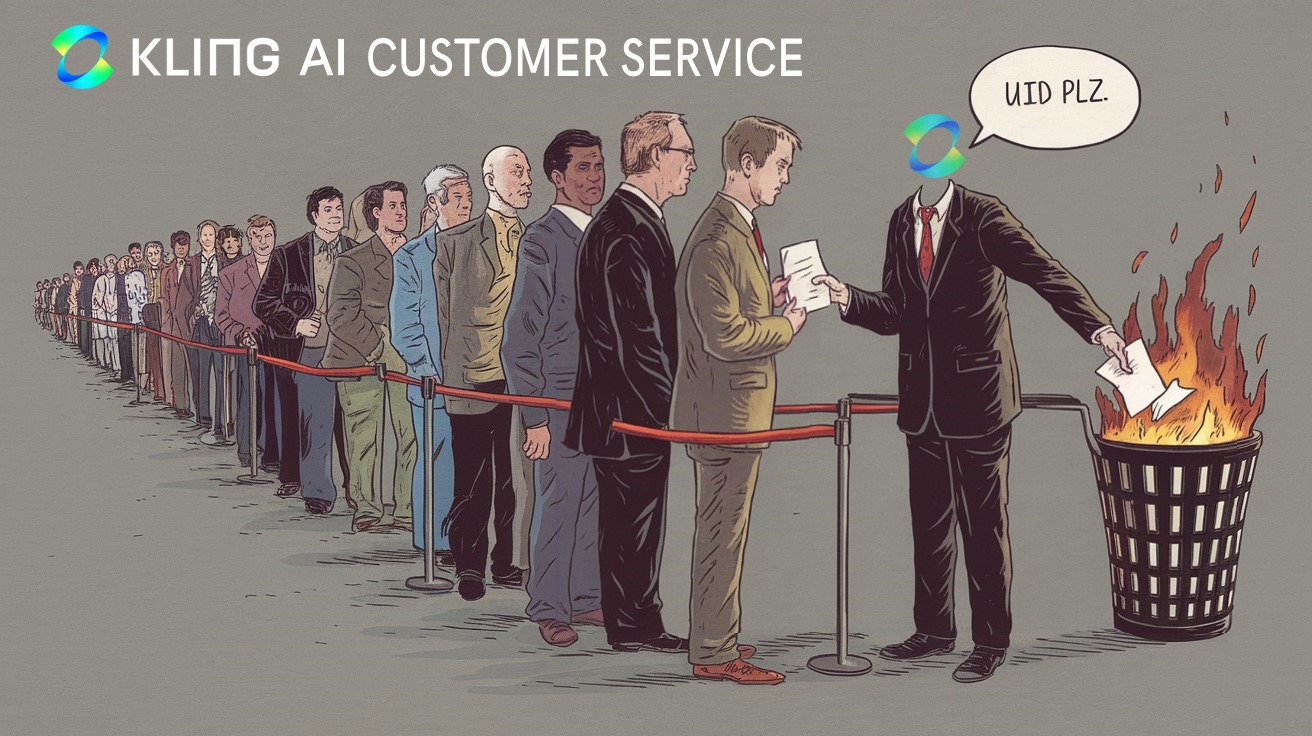Creating content on YouTube without revealing your identity has become increasingly popular, giving rise to the “Faceless YouTube” trend. With the right strategies, tools, and AI-powered platforms, you can produce engaging videos without ever appearing on camera. In this article, we’ll explore how you can start a faceless YouTube channel, the tools you’ll need, and tips to ensure your videos stand out. Let’s dive into the world of Faceless YouTube and unlock your creative potential.
What is Faceless YouTube?
Faceless YouTube refers to creating content where the creator does not show their face. Many content creators opt for this style to maintain privacy or because they prefer to focus on other visual elements such as animations, infographics, or AI-generated visuals. This trend has gained momentum because it offers freedom and lowers the barriers to entry for aspiring YouTubers.


Why Start a Faceless YouTube Channel?
Faceless content has numerous advantages:
- Privacy: Maintain anonymity and keep your personal life separate from your online presence.
- Ease of Production: No need to invest in expensive cameras or lighting setups.
- Creative Focus: You can explore animations, AI-generated videos, or storytelling using visuals rather than being in front of the camera.
Tools for Creating Faceless YouTube Content
Here are some tools to get started with a faceless YouTube channel:
- ChatGPT
Use ChatGPT to generate video ideas, scripts, or command lines that provide structure for your content. By experimenting with different prompts, you can create diverse types of videos. - Leonardo.ai
This AI tool helps you create high-quality images for your videos. With a free version offering 150 tokens per day and premium versions for advanced features, it allows you to generate stunning visuals effortlessly.
- Vidu Studio
When it comes to video editing, Vidu Studio is a great choice, especially for creating animations. You can also use it to refine AI-generated images into motion graphics. - KlingAI
If you need to animate static images, KlingAI is a viable option, though the free version may work slower. This tool allows you to add dynamic elements to your videos, enhancing engagement. - CapCut
CapCut offers easy video editing with built-in effects, transitions, and music. Import your content, edit with simple drag-and-drop functions, and enhance it with soundtracks suitable for your theme.
How to Create Videos Using These Tools
Below is a simple workflow to create faceless YouTube videos:
- Generate Content Ideas and Scripts
- Use ChatGPT to brainstorm ideas and write concise scripts or prompts.
- Structure your videos based on storytelling, tutorials, or animations.
Write me 10 short prompts where each country is personified as a powerful animal warrior . Each prompt should reflect the vibe of two animal warriors on a beach . The animals should have human-like bodies and wear armor that reflects the country’s culture, season, or symbolism. Their weapons and armor should embody iconic elements of their homeland.
- Create Visuals with Leonardo.ai
- Generate relevant images using prompts tailored to your video theme.
- For advanced users, opt for premium features like image referencing for consistency across videos.
- Animate with KlingAI or Vidu Studio
- Upload your images and apply motion effects to make them more interactive.
- Vidu Studio provides faster processing if you’re looking to streamline the workflow.
- Edit in CapCut
- Import the generated content into CapCut.
- Add background music, text overlays, and transitions to enhance your video.
- CapCut’s pro version offers exclusive music and effects to align with your video’s theme.
- Optimize for Social Media Platforms
- Keep videos under 1 minute to maximize engagement on TikTok and Instagram.
- Use region-specific music to resonate with your target audience. For instance, adding Japanese-themed soundtracks can enhance relevance if your video covers cultural topics.
Tips for Success on Faceless YouTube
- Stay Consistent: Upload videos regularly to keep your audience engaged.
- Optimize Titles and Descriptions: Use keywords like “Faceless YouTube” to improve discoverability.
- Experiment with Trends: Incorporate trending topics to create viral content.
- Leverage Short-form Videos: Platforms like TikTok favor brief, engaging videos that can redirect traffic to your YouTube channel.
- Promote Across Platforms: Share your videos on multiple social media channels to maximize visibility.
Read more: Make Money With TikTok: Generate Sea Creature Videos With AI
Conclusion
Starting a faceless YouTube channel is an exciting way to explore creativity without revealing your identity. Using tools like ChatGPT, Leonardo.ai, Vidu Studio, and CapCut, you can produce high-quality content with ease. Focus on consistency, experiment with trends, and optimize your videos to build a following. Whether you aim to create tutorials, animations, or cultural insights, faceless YouTube offers endless possibilities to share your ideas with the world.
For those who found this guide helpful, remember to visit Future AI Sun for more tips and tricks on creating stunning animations. And don’t forget to subscribe to the Future AI Sun YouTube channel for more AI tools and content creation tips!