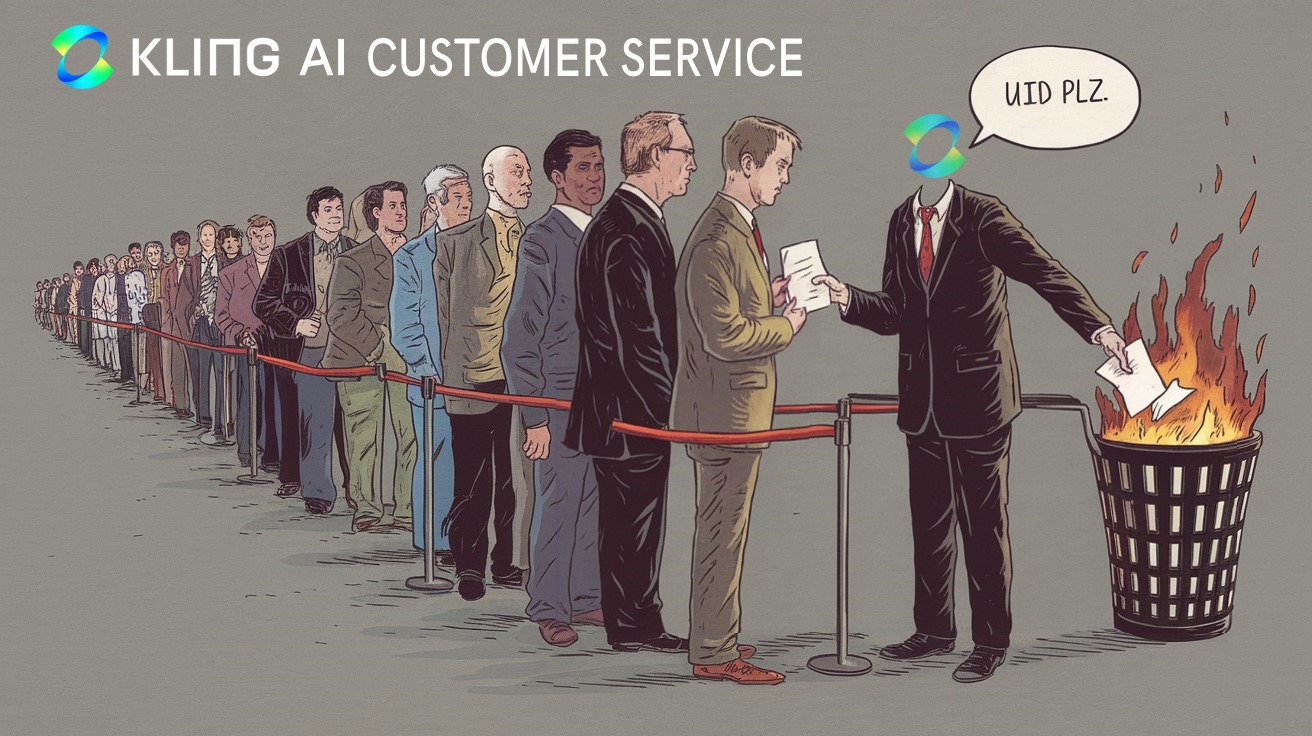Invideo AI 3.0: Unleashing the Power of Generative Videos for Creators
Welcome back to another exploration of the evolving world of AI-powered tools! Today, we’re diving into Invideo AI’s impressive 3.0 update—a major leap forward in generative video creation. This new version introduces creators to advanced features that allow them to turn text prompts into polished, seamless videos. Whether you’re a content creator, marketer, or educator, the innovations in Invideo AI 3.0 offer an exciting gateway to high-quality video production with minimal effort.
What’s New in Invideo AI 3.0?
Invideo AI 3.0 is all about transforming the video-making experience with generative media. Imagine being able to enter a simple text prompt and watching AI craft a complete, engaging video that captures your idea perfectly. With various new styles, enhanced sound effects, and intuitive workflows, this update makes content creation not only faster but also more dynamic.
Key highlights of the new features in Invideo AI 3.0 include:
- Generative Video Production: Convert simple prompts into professional videos with ease. Invideo AI utilizes a vast library of visuals and audio to create highly customizable videos in real-time. This tool is perfect for anyone looking to produce content that stands out in today’s crowded digital landscape.

- New Style Options: Choose from multiple video genres such as animation, animal clips, and even LEGO-inspired themes. Each style is meticulously crafted to ensure high visual appeal and can be adjusted to suit your unique brand.

- Advanced Audio and Sound Effects: Elevate your videos with a range of music and sound effects designed to captivate your audience. The improved SFX library is versatile, allowing you to set the perfect tone for any project.

How to Get Started with Invideo AI 3.0
Getting started with Invideo AI 3.0 is straightforward, thanks to its streamlined user interface and beginner-friendly setup. Here’s a quick guide:
- Sign Up and Enable Beta Features: Start by creating an account, or log in if you already have one. Ensure that the “Beta Features” setting is enabled to access the latest updates.
Made with love, using invideo AI
Showcasing our user-stories, one video at a time.
Enable beta features here.
- Choose Your Video Style: The new interface offers options for creating videos in various formats, including short clips and longer video segments. Select a style that resonates with your content goals.
- Enter Your Text Prompt: This is where the magic happens. Input a brief text description of your desired video, and Invideo AI will handle the rest. For instance, if your prompt describes a serene beach scene, the AI will compile matching visuals and audio to bring your idea to life.
- Edit and Customize: Although Invideo AI automates much of the process, you can adjust specifics such as the video length, music choice, and voiceovers.

Read more: Top AI Tool for Effortless Video Creation: Meet VIDEOGEN – The Best Text to Video Generator in 2024
Real-Life Applications of Invideo AI 3.0
Educational Content: Educators can quickly generate engaging lesson materials that make learning more interactive and visually stimulating.
Social Media Marketing: Social media managers can use generative videos to create unique content across platforms like Instagram, TikTok, and YouTube.
Personalized Branding: By inputting prompts related to their brand’s values or mission, businesses can create videos that showcase their story and resonate with audiences on a personal level.
A Closer Look at Invideo AI’s Paid Plans
For users ready to fully embrace generative video creation, Invideo AI offers premium plans. The paid tiers unlock access to longer video segments and advanced customization features, making it easier to produce top-tier content. For instance, with the Plus plan, you can generate longer, 60-second videos ideal for marketing campaigns or detailed tutorials.
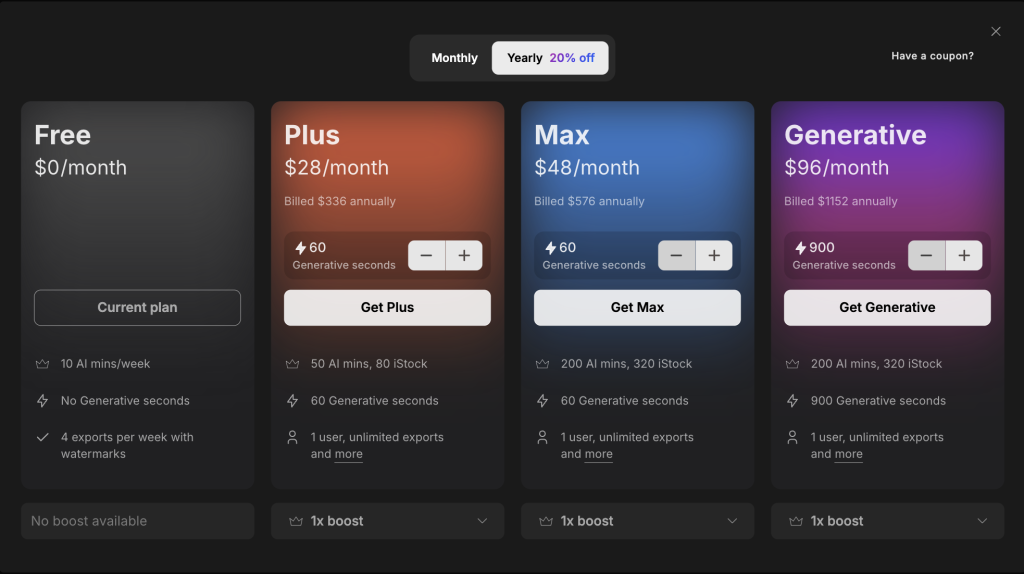
Final Thoughts: Is Invideo AI 3.0 Worth the Investment?
Invideo AI 3.0 stands out as a revolutionary tool in the realm of generative videos, allowing users to convert simple ideas into impressive videos. While the free version provides a solid introduction, the paid plans unlock the platform’s true potential, ideal for users who frequently require high-quality video content. Whether you’re a seasoned creator or just starting, Invideo AI 3.0 is a valuable asset worth exploring.
With these new capabilities, Invideo AI 3.0 is positioned to redefine content creation, offering powerful, accessible tools that make video production simpler than ever. If you’re ready to take your video projects to the next level, give Invideo AI 3.0 a try and let your creativity flourish.
Start your journey today with InVideo AI at futureaisun.com and revolutionize the way you make videos! And don’t forget to subscribe to the Future AI Sun YouTube channel for more AI tools and content creation tips!