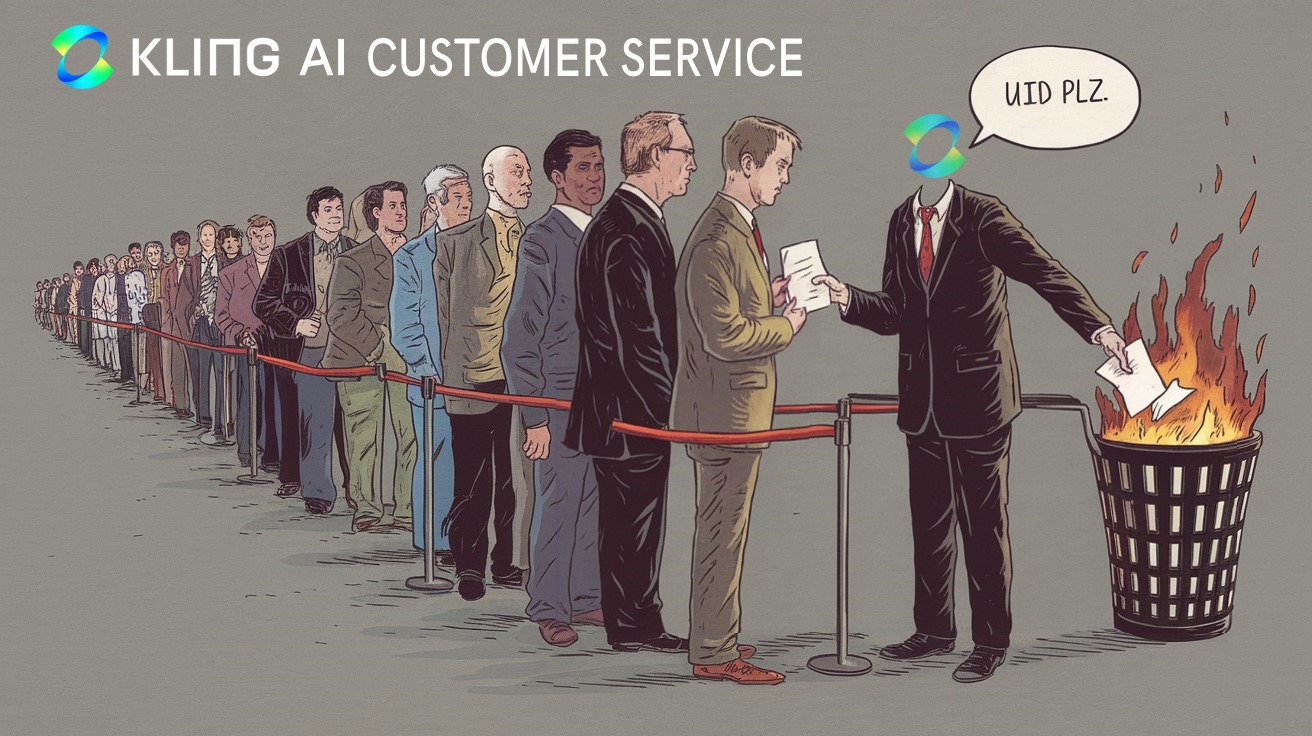Creating consistent characters is one of the biggest challenges when working with image-generation tools like Leonardo AI. This advanced software allows creators to produce high-quality, uniform visuals, making it perfect for content creators, designers, and artists aiming to enhance their work’s visual appeal. In this guide, we’ll explore a complete step-by-step method on how to achieve character consistency with Leonardo AI.




1. Introduction to Leonardo AI
Leonardo AI is a powerful image-generation platform designed to create detailed, realistic images in various styles and formats. While creating consistent images with similar character traits across multiple visuals can be tricky, Leonardo AI’s new features make this process more manageable. The platform allows you to adjust various aspects of your images, such as lighting, character posture, and expression, all while maintaining the character’s unique traits throughout multiple images.
2. Setting Up a Leonardo AI Account
Before you start creating consistent characters, you’ll need an account on Leonardo AI. Here’s how to get started:
- Visit Leonardo AI’s website and click on the link to sign up or log in.
- You can create an account using Apple, Google, Microsoft, or a personal email.
- Upon logging in, you’ll be welcomed with a free daily token allowance (150 tokens), perfect for getting started with initial character trials. If you require more tokens, Leonardo AI offers paid plans starting from $10/month.
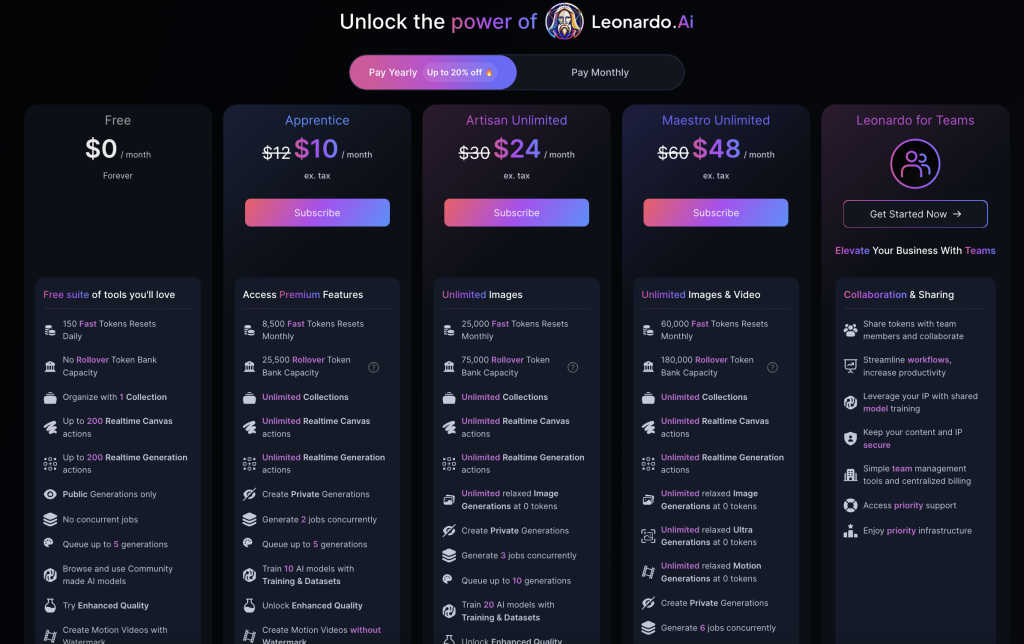
3. Start Creating Consistent Characters
Consistency is achieved by creating and saving a base prompt and using a fixed seed option. This setup allows Leonardo AI to refer to the character’s core features repeatedly, making them recognizable across different images.
Steps to Create Consistent Characters:
- Select the ‘Create Character’ Feature:
- Navigate to the character creation section on Leonardo AI.
- Choose a model that suits your needs; for this example, the “Lifelike Vision” model is recommended for creating realistic visuals.
- Customize Your Character:
- Select a style that matches the tone of your project, such as Dynamics or 3D Gender.
- Adjust image quality settings if necessary, but the default options are usually optimal for consistent outputs.
- Generate the Initial Character:
- Enter a detailed prompt describing the character you want. For instance, “a calm monk with a wise expression, wearing traditional robes, in a serene background.”
- Generate the character and adjust the style, lighting, and quality until it meets your desired appearance.
- Apply Fixed Seed for Uniformity:
- Once satisfied with your character, use the fixed seed feature to lock in character traits.
- Copy the ID from the generated character prompt and paste it into the fixed seed settings in the advanced options menu.

- Test and Refine Consistency:
- Generate new images and compare the results to ensure consistency.
- Reuse the saved prompts and fixed seed ID for creating additional images with the same character.
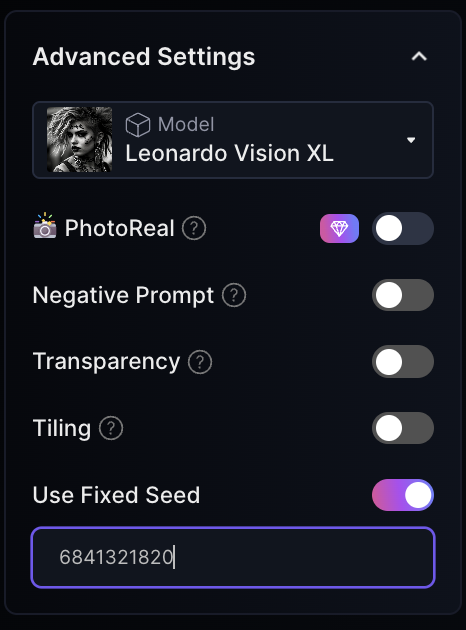
Read more: Make Money With TikTok: Generate Sea Creature Videos With AI
4. Using Paid Features for Enhanced Consistency
For creators who need faster and more advanced options, Leonardo AI’s paid features, such as “Character Reference,” allow you to upload an existing character image as a reference. This feature simplifies the process, making it easier to produce high-quality, uniform visuals. While this guide focuses on the free version, upgrading unlocks more tools to streamline the consistency process.
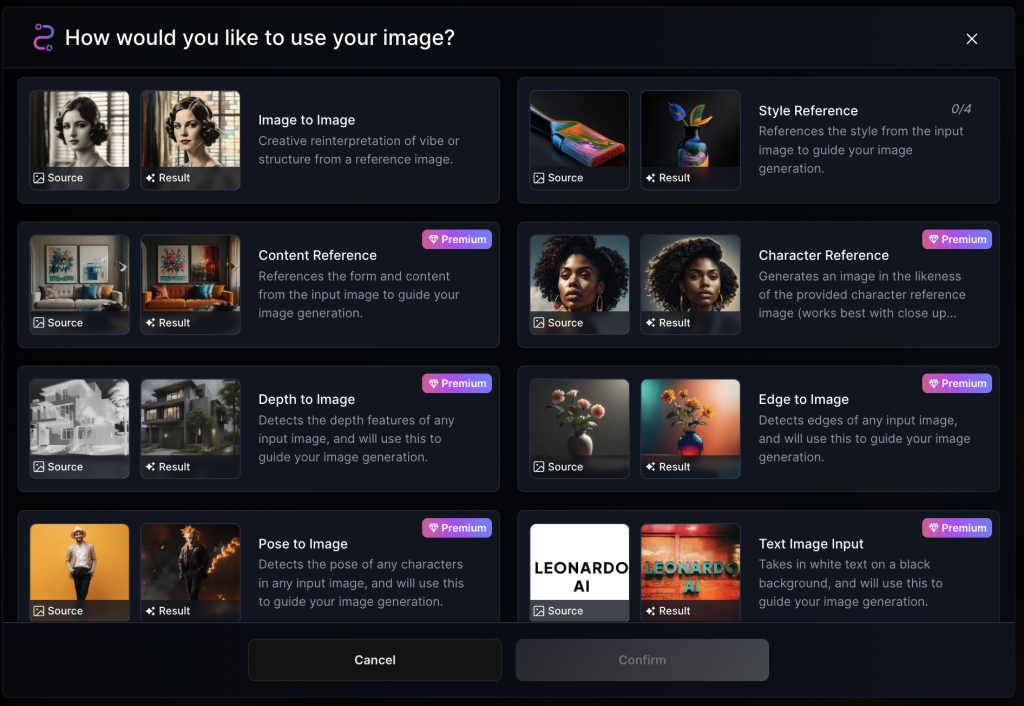
5. Additional Tips for Consistency
- Maintain a Detailed Prompt: Use specific descriptions about the character’s attire, emotions, and background.
- Experiment with Styles: Leonardo AI offers multiple styles; testing these can help you find the one that best maintains consistency across different scenes.
- Utilize Prompt History: Save and revisit previous prompts for easy adjustments. This is especially helpful if you want to fine-tune certain elements while keeping the character’s core traits intact.
6. Final Thoughts
Creating consistent characters using Leonardo AI can add professional polish to your visuals, enhancing audience engagement and storytelling. Whether you’re creating for a video project or social media content, consistency in character design allows viewers to instantly recognize and connect with your visuals.
If you found this guide helpful, be sure to check out more tips on our website futureaisun.com. And don’t forget to subscribe to the Future AI Sun YouTube channel for more AI tools and content creation tips!
Start experimenting today and discover how Leonardo AI can transform your creative projects with consistent, high-quality character visuals.