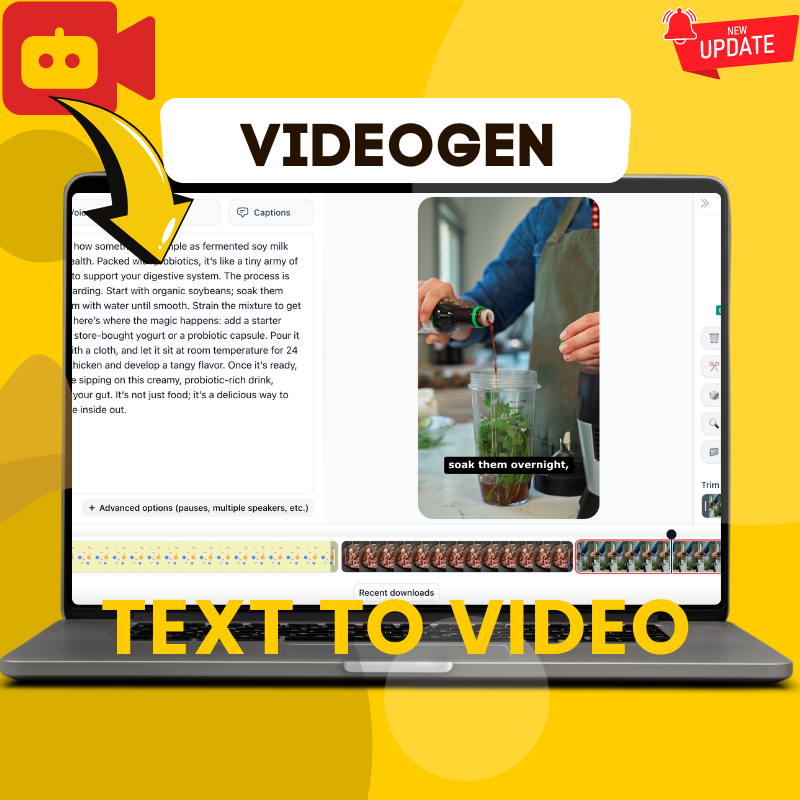Introduction
In the world of digital content, video creation has become essential. However, not everyone has the time or technical skills to produce professional-quality videos. This is where automatic video creation tools, like InVideo AI, come in. With a few clicks, InVideo AI simplifies the video creation process, allowing you to turn your ideas into polished, ready-to-publish content. This guide will walk you through the setup, benefits, and advanced features of InVideo AI, a powerful tool that makes creating videos easier than ever.
What is InVideo AI?
InVideo AI is a powerful AI-driven video generation platform that automates most aspects of video creation. With InVideo AI, you can create engaging, well-structured videos that include dynamic visuals, voiceovers, and customizable scripts. This makes it ideal for content creators who want to make “non-exposed” videos where they don’t appear on camera.
How to Get Started with InVideo AI
- Visit InVideo AI’s Website: Access InVideo AI and register. You can log in using Google, Apple, or by creating an account with your email.
- Log In: After creating your account, log in to access the InVideo AI dashboard. New users get 10 free minutes of video creation, while premium users can access up to 200 minutes monthly.
- Create Your Video: Start by selecting your video’s theme. Enter your main idea or topic, such as “UFO sightings” or “Buddhist teachings,” and let InVideo AI generate a customized script for you.
Create a 3 minutes youtube video about “Buddhist Influence on Modern Psychology”
Settings:
Use a female clear American voice for the Narrator.
Don’t add any subtitle.
Don’t use iStock
Change the aspect ratio to Portrait / Change the aspect ratio to Landscape
Key Features of InVideo AI
- Script and Video Matching: With the option to generate scripts automatically, InVideo AI finds visuals that match your topic. For instance, if you’re creating a video on “healthy habits,” InVideo AI will pull from its extensive media library to provide relevant visuals.
- Language and Voice Options: InVideo AI supports multiple languages and voice styles. You can select between male, female, or even regional accents to cater to a global audience.
- Advanced Customization: You can fine-tune everything in your video. From changing the length (1, 2, 3 minutes or more) to choosing music, adding subtitles, and selecting various formats like YouTube Shorts (under 1 minute) or full-length videos.
- Stock Media Access: Premium users have access to iStock images, with up to 80 per month in the basic package and 320 in the advanced. You can also save images for future projects.
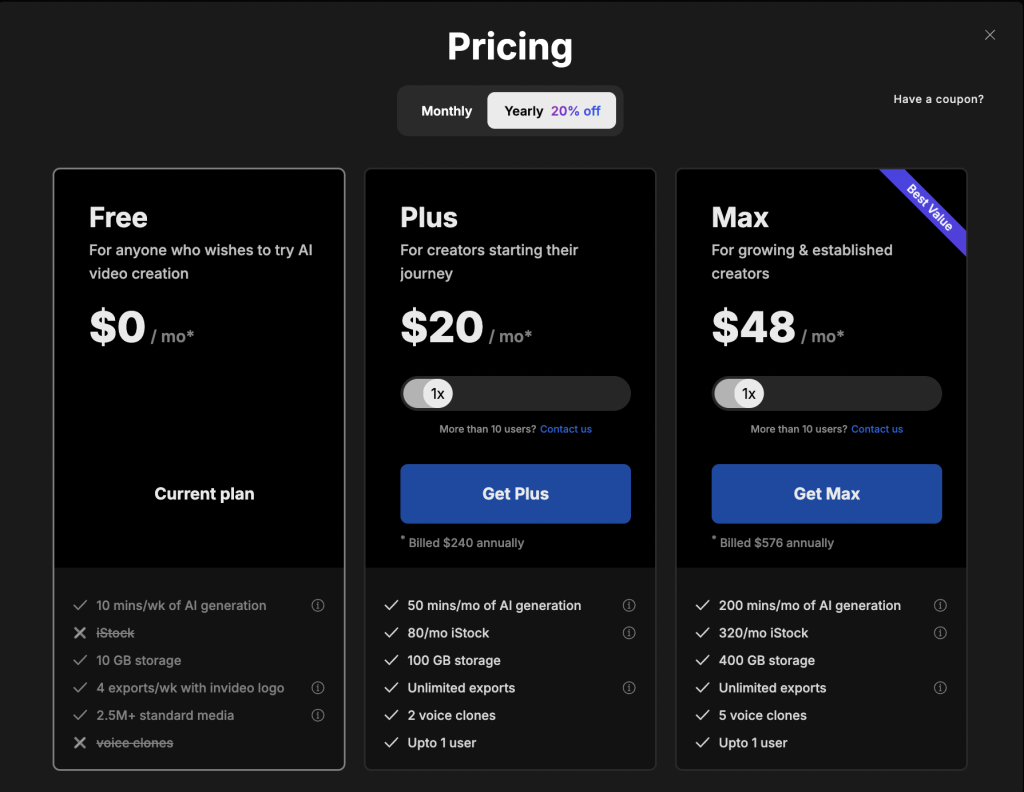
Use coupon code for 2x the number of video generation credits: invideoAI50
Tips for Optimizing Videos with InVideo AI
- Use Clear, Engaging Scripts: For popular videos, start with a clear introduction, keep segments concise, and end with a call-to-action (CTA). For instance, you might invite viewers to like and subscribe or direct them to other videos.
- Leverage AI-generated Visuals: InVideo’s AI will match visuals to your script. However, if you need to customize, you can search for specific images or clips in its library or adjust to fit your desired look.
- Add Subtitles and Branding: For professional videos, consider using subtitles, which InVideo AI can auto-generate. If you’re using the paid version, you can remove the InVideo watermark, ensuring a more branded look.
- Save and Export in HD: Once your video is complete, save it in 1080p for top quality. You can also download it with or without a watermark, depending on your account level.
Read more: Top AI Tool for Effortless Video Creation: Meet VIDEOGEN – The Best Text to Video Generator in 2024
How InVideo AI Can Boost Your Income
By creating high-quality content on trending or evergreen topics, you can achieve higher engagement and, subsequently, ad revenue. With AI tools like InVideo, producing multiple videos on topics like “mindfulness practices” or “alien encounters” becomes easier and more consistent. The key is maintaining a steady upload schedule with unique and engaging content.
InVideo AI is continuously evolving, and new features will soon be added to enhance the user experience. Take advantage of its powerful AI capabilities to automate your video creation process and build a channel that appeals to your audience’s interests.
Final Tips for Using InVideo AI Successfully
Experiment with different settings in InVideo AI to see what resonates with your audience. Remember to activate beta features in the settings to gain access to upcoming functionalities, and don’t forget to check out InVideo’s FAQ for in-depth tutorials on advanced editing techniques.
With InVideo AI, your video creation process becomes fast, efficient, and rewarding. Whether you’re a beginner or a seasoned content creator, there’s never been a better time to explore AI-driven video content creation.
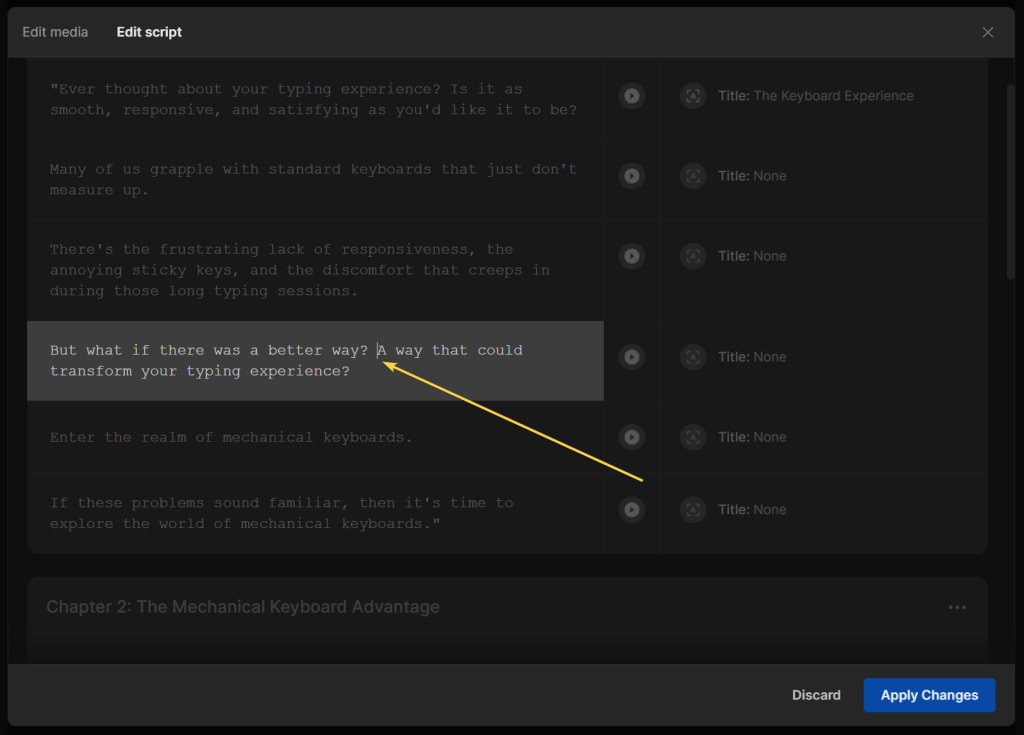
Use the keyboard shortcut Shift + Enter to split the line.
Conclusion
If you’re serious about creating professional, high-quality videos on topics like mental health—without spending hours editing—InVideo AI is the perfect tool for you. Let the AI handle the heavy lifting so you can focus on what matters most: creating impactful, engaging content.
Start your journey today with InVideo AI at futureaisun.com and revolutionize the way you make videos! And don’t forget to subscribe to the Future AI Sun YouTube channel for more AI tools and content creation tips!