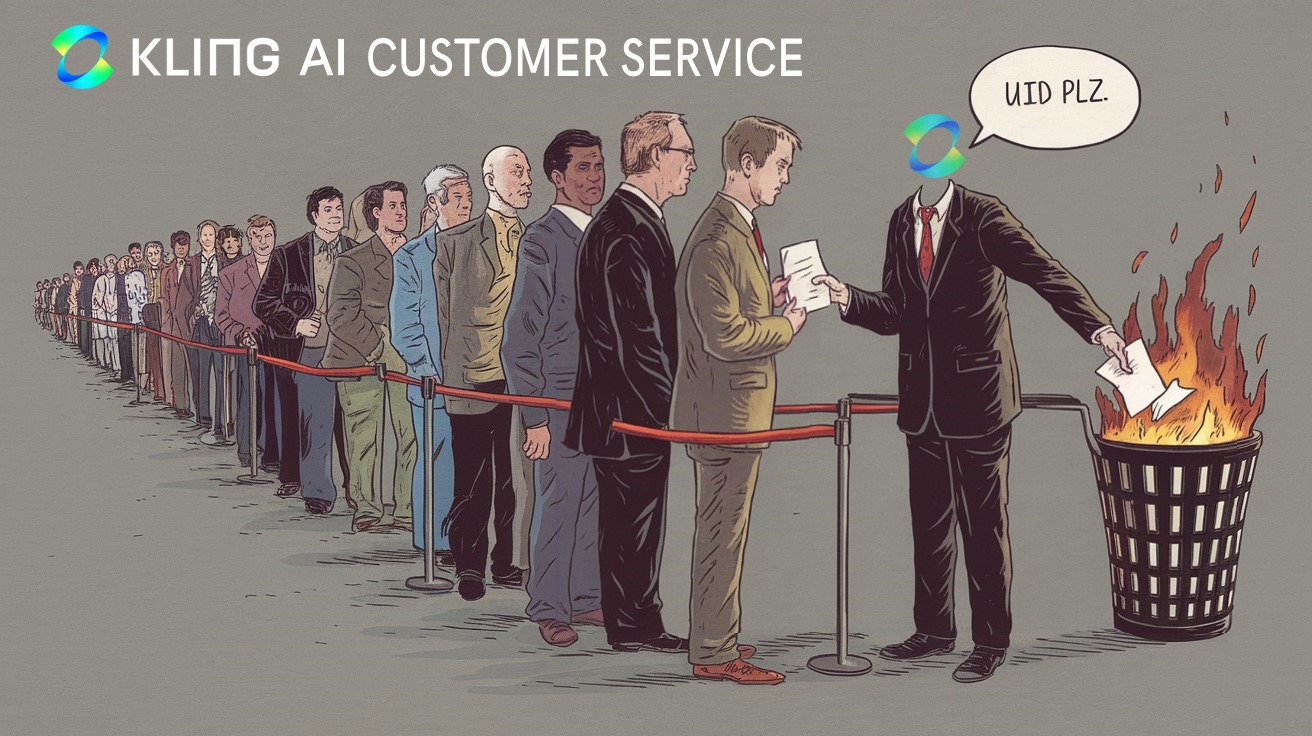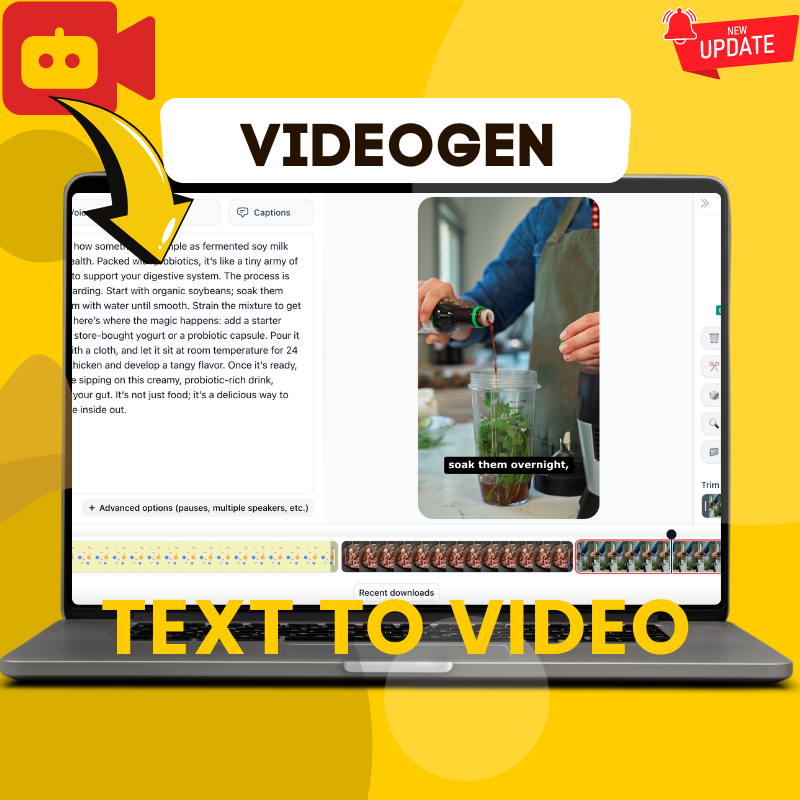Introduction:
If you’re a regular user of Kling AI, you may have come across the dreaded error message: “Kling AI failed to submit task.” This frustrating problem has been causing headaches for many loyal users, leaving them unable to complete their tasks. Whether you’re working on video animations, rendering, or other AI-powered projects, this error can bring your workflow to a complete standstill. In this article, we’ll dive into the reasons why this issue occurs, how users are affected, and most importantly, the potential solutions.
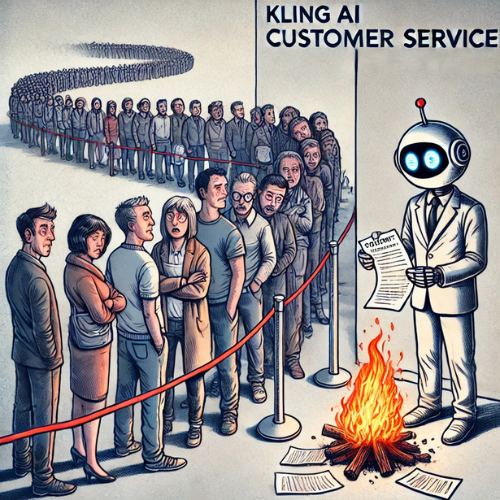
What is the “Kling AI Failed to Submit Task” Error?
The error message “Kling AI failed to submit task” typically pops up when users try to submit a rendering task or generate AI-based video content. For those who rely on Kling AI’s advanced tools for creating high-quality animations or processing large datasets, this error can be a serious obstacle. It doesn’t matter if you’re using the platform for personal projects or professional tasks—this issue impacts both novice and advanced users alike.
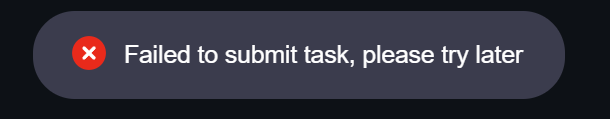
Why is This Error Happening?
Several factors could lead to this specific error message. Here are some potential causes:
- Server Overload: One common reason is server overload. As Kling AI’s user base grows, their servers may struggle to handle the increasing number of tasks being submitted simultaneously. If the server can’t process your request in time, the error message will appear.
- Account Issues: Long-time users have reported that the issue seems to affect established accounts more frequently. Some speculate that there might be underlying subscription or account verification problems that trigger this error.
- Third-Party Access Restrictions: Recently, Kling AI implemented stricter policies on third-party access, which may inadvertently block legitimate users from submitting tasks. If your account is flagged, you may see this error message.
- Connectivity Issues: Poor internet connection, unstable network settings, or regional server downtime could also be at fault. Ensuring that you have a stable connection is crucial for preventing task submission errors.
Read more: Top AI Tool for Effortless Video Creation: Meet VIDEOGEN – The Best Text to Video Generator in 2024
User Reactions to the “Kling AI Failed to Submit Task” Issue
The “Kling AI failed to submit task” error has triggered frustration among many users. In forums and social media channels, users have expressed concerns about the lack of customer support, slow response times, and the recurring nature of the problem. Some users report waiting days for a fix, while others are actively looking for alternative services. The inability to submit tasks has also led to many users reconsidering their subscriptions, especially those who rely on Kling AI for time-sensitive projects.
Here’s a brief overview of common user frustrations:
- Lack of Communication: Many users feel abandoned by Kling AI’s customer service, claiming that their support requests are met with silence.
- Lost Time and Money: Professionals who pay for long-term subscriptions are left worried that their investment is going to waste.
- Switching to Competitors: Due to the ongoing issues, some users have already begun switching to other AI platforms to continue their work uninterrupted.
How to Fix the “Kling AI Failed to Submit Task” Error
Thankfully, there are some potential fixes to address the “Kling AI failed to submit task” issue. While these are not guaranteed to work for everyone, they have helped several users get back on track:
- Clear Your Cache and Cookies: Sometimes browser cache or corrupted cookies can interfere with Kling AI’s platform. Clear your browser data and try submitting the task again.
- Change Your Account Password: Some users have resolved the issue by updating their account credentials. Kling AI has suggested that compromised accounts might be blocked from submitting tasks. Changing your password could potentially resolve the problem.
- Check the Kling AI Forums: If you’re still facing the issue, head over to the Kling AI forums and search for the “Failed to Submit Task” thread. Leave a message describing your issue and Kling AI’s support team may lift any account restrictions affecting you.
- Use a New Account: Strangely enough, some users have found that creating a new account temporarily bypasses the problem. While this may not be a permanent solution, it can serve as a stop-gap if you need immediate access to the platform.
- Wait and Retry: If none of the above solutions work, your best bet might be to wait. Sometimes, the issue is a temporary glitch with Kling AI’s servers that can resolve itself after some time.
Kling AI’s Future: Will They Fix This Issue?
The ongoing “Kling AI failed to submit task” error has sparked a wave of complaints. As users’ frustration continues to grow, Kling AI will need to improve both their platform’s stability and their customer support services. A key to their long-term success will be how quickly they can resolve these recurring issues and regain the trust of their user base.

Conclusion
The “Kling AI failed to submit task” error is more than just a minor inconvenience. It’s causing significant disruptions for users who rely on Kling AI’s services. While there are a few workarounds and fixes available, Kling AI needs to address these problems at their root to prevent further user dissatisfaction. In the meantime, keeping an eye on updates, clearing your cache, and participating in forums are your best options for troubleshooting.
For more updates and AI insights, stay tuned to futureaisun.com. And don’t forget to subscribe to the Future AI Sun YouTube channel for more AI tools and content creation tips!